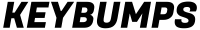Cherry MX Switches Guide & Comparison (2025 Edition)

Cherry MX switches have been a mechanical keyboard staple for over a decade, and in 2025, they're still going strong. Whether you're gaming, typing, or just falling down the mech keyboard rabbit hole, understanding the differences between Cherry MX Red, Blue, Brown, and the newer MX2A models can make or break your setup. With dozens of variants on the market—some classic, some cutting-edge—it's easy to get overwhelmed.
This guide cuts through the noise. We’ve compiled a massive comparison chart covering 50 Cherry MX switches, including specs like actuation force, sound profile, travel distance, and overall feel. Whether you’re after a whisper-quiet office board or a crisp clicky setup for late-night gaming, you’ll find the right switch here. Plus, we’ll show you where to buy them at the best prices.
Let’s break down the core Cherry MX switches, explore what’s new in 2025, and help you pick the perfect fit for your fingers.
Cherry MX Switch Comparison
Below you'll find our complete comparison table of Cherry MX switches—every major model from the classics to the newest MX2A releases. Whether you're hunting for the smoothest linear switch, a deep tactile bump, or something quiet enough for midnight typing marathons, this chart lays it all out.
Each switch is compared by feel, actuation force, travel distance, sound, and more—so you can quickly zero in on the one that fits your playstyle, work setup, or just your mechanical curiosity. No fluff, no hype—just cold, clicky data.
Use the table to sort, and compare switches side by side, and don’t forget to check out our buying links to snag the best deals on your favourites.
| Switch Name | Type | Operation | Sound | Pre-Travel | Total Travel | Mount | Lubrication | |
|---|---|---|---|---|---|---|---|---|
 Cherry MX Black Clear Top Nixie
Cherry MX Black Clear Top Nixie |
Linear | 63.5g | Quiet | 2.0mm | 4.0mm | PCB | Unlubed | Shop |
 Cherry MX Black Hyperglide
Cherry MX Black Hyperglide |
Linear | 60g | Quiet | 2.0mm | 4.0mm | PCB/Plate | Lubed | Shop |
 Cherry MX Black
Cherry MX Black |
Linear | 60g | Quiet | 2.0mm | 4.0mm | PCB/Plate | Unlubed | Shop |
 Cherry MX Blue
Cherry MX Blue |
Clicky | 60g | Loud | 2.2mm | 4.0mm | PCB/Plate | Unlubed | Shop |
 Cherry MX Brown Hyperglide
Cherry MX Brown Hyperglide |
Tactile | 45g | Moderate | 2.0mm | 4.0mm | PCB/Plate | Lubed | Shop |
 Cherry MX Brown
Cherry MX Brown |
Tactile | 55g | Moderate | 2.2mm | 4.0mm | PCB/Plate | Unlubed | Shop |
 Cherry MX Clear
Cherry MX Clear |
Tactile | 65g | Moderate | 2.0mm | 4.0mm | PCB/Plate | Unlubed | Shop |
 Cherry MX Ergo Clear
Cherry MX Ergo Clear |
Tactile | 55g | Moderate | 2.0mm | 4.0mm | PCB/Plate | Lubed | Shop |
 Cherry MX Green
Cherry MX Green |
Clicky | 80g | Loud | 2.2mm | 4.0mm | PCB/Plate | Unlubed | Shop |
 Cherry MX Grey Linear
Cherry MX Grey Linear |
Linear | 80g | Quiet | 2.0mm | 4.0mm | PCB/Plate | Unlubed | Shop |
 Cherry MX Grey Tactile
Cherry MX Grey Tactile |
Tactile | 80g | Moderate | 2.0mm | 4.0mm | PCB/Plate | Unlubed | Shop |
 Cherry MX Hirose Orange
Cherry MX Hirose Orange |
Linear | 55g | Quiet | 2.0mm | 4.0mm | Plate | Unlubed | Shop |
 Cherry MX Low Profile Red
Cherry MX Low Profile Red |
Linear | 45g | Quiet | 1.2mm | 3.2mm | Plate | Unlubed | Shop |
 Cherry MX Low Profile Speed Silver
Cherry MX Low Profile Speed Silver |
Linear | 45g | Quiet | 1.0mm | 3.2mm | Plate | Unlubed | Shop |
 Cherry MX Nature White
Cherry MX Nature White |
Linear | 55g | Quiet | 2.0mm | 4.0mm | PCB/Plate | Unlubed | Shop |
 Cherry MX Northern Light
Cherry MX Northern Light |
Silent Linear | 45g | Quiet | 1.6mm | 3.7mm | PCB | Lubed | Shop |
 Cherry MX Red
Cherry MX Red |
Linear | 45g | Quiet | 2.0mm | 4.0mm | PCB/Plate | Unlubed | Shop |
 Cherry MX RGB Black
Cherry MX RGB Black |
Linear | 60g | Quiet | 2.0mm | 4.0mm | PCB/Plate | Unlubed | Shop |
 Cherry MX RGB Blue
Cherry MX RGB Blue |
Clicky | 60g | Loud | 2.2mm | 4.0mm | PCB/Plate | Unlubed | Shop |
 Cherry MX RGB Brown
Cherry MX RGB Brown |
Tactile | 55g | Moderate | 2.2mm | 4.0mm | PCB/Plate | Unlubed | Shop |
 Cherry MX RGB Clear
Cherry MX RGB Clear |
Tactile | 65g | Moderate | 2.0mm | 4.0mm | PCB/Plate | Unlubed | Shop |
 Cherry MX RGB Ergo Clear
Cherry MX RGB Ergo Clear |
Tactile | 55g | Moderate | 2.0mm | 4.0mm | PCB/Plate | Lubed | Shop |
 Cherry MX RGB Grey
Cherry MX RGB Grey |
Tactile | 80g | Moderate | 2.0mm | 4.0mm | Plate | Unlubed | Shop |
 Cherry MX RGB Red
Cherry MX RGB Red |
Linear | 45g | Quiet | 2.0mm | 4.0mm | PCB/Plate | Unlubed | Shop |
 Cherry MX RGB Silent Black
Cherry MX RGB Silent Black |
Silent Linear | 60g | Quiet | 2.0mm | 4.0mm | PCB/Plate | Unlubed | Shop |
 Cherry MX RGB Silent Red
Cherry MX RGB Silent Red |
Silent Linear | 45g | Quiet | 2.0mm | 4.0mm | PCB/Plate | Unlubed | Shop |
 Cherry MX RGB Speed Silver
Cherry MX RGB Speed Silver |
Linear | 45g | Quiet | 1.2mm | 3.4mm | PCB/Plate | Unlubed | Shop |
 Cherry MX Silent Black
Cherry MX Silent Black |
Silent Linear | 60g | Quiet | 2.0mm | 4.0mm | PCB/Plate | Unlubed | Shop |
 Cherry MX Silent Red
Cherry MX Silent Red |
Silent Linear | 45g | Quiet | 2.0mm | 4.0mm | PCB/Plate | Unlubed | Shop |
 Cherry MX Speed Silver
Cherry MX Speed Silver |
Linear | 45g | Quiet | 1.2mm | 3.4mm | PCB/Plate | Unlubed | Shop |
 Cherry MX White
Cherry MX White |
Clicky | 80g | Loud | 2.0mm | 4.0mm | PCB/Plate | Unlubed | Shop |
 Cherry MX2A Black
Cherry MX2A Black |
Linear | 60g | Quiet | 2.0mm | 4.0mm | PCB/Plate | Lubed | Shop |
 Cherry MX2A Blue
Cherry MX2A Blue |
Clicky | 60g | Loud | 2.0mm | 4.0mm | PCB/Plate | Unlubed | Shop |
 Cherry MX2A Brown
Cherry MX2A Brown |
Tactile | 55g | Moderate | 2.0mm | 4.0mm | PCB/Plate | Lubed | Shop |
 Cherry MX2A Orange
Cherry MX2A Orange |
Linear | 55g | Quiet | 2.0mm | 4.0mm | PCB | Lubed | Shop |
 Cherry MX2A Purple
Cherry MX2A Purple |
Tactile | 45g | Moderate | 2.0mm | 4.0mm | PCB | Lubed | Shop |
 Cherry MX2A Red
Cherry MX2A Red |
Linear | 45g | Quiet | 2.0mm | 4.0mm | PCB/Plate | Lubed | Shop |
 Cherry MX2A RGB Black
Cherry MX2A RGB Black |
Linear | 60g | Quiet | 2.0mm | 4.0mm | PCB/Plate | Lubed | Shop |
 Cherry MX2A RGB Blue
Cherry MX2A RGB Blue |
Clicky | 60g | Moderate | 2.0mm | 4.0mm | PCB/Plate | Unlubed | Shop |
 Cherry MX2A RGB Brown
Cherry MX2A RGB Brown |
Tactile | 55g | Moderate | 2.0mm | 4.0mm | PCB/Plate | Lubed | Shop |
 Cherry MX2A RGB Orange
Cherry MX2A RGB Orange |
Linear | 55g | Quiet | 2.0mm | 4.0mm | PCB | Lubed | Shop |
 Cherry MX2A RGB Purple
Cherry MX2A RGB Purple |
Tactile | 45g | Moderate | 2.0mm | 4.0mm | PCB | Lubed | Shop |
 Cherry MX2A RGB Red
Cherry MX2A RGB Red |
Linear | 45g | Quiet | 2.0mm | 4.0mm | PCB/Plate | Lubed | Shop |
 Cherry MX2A RGB Silent Red
Cherry MX2A RGB Silent Red |
Silent Linear | 45g | Moderate | 1.9mm | 3.7mm | PCB/Plate | Lubed | Shop |
 Cherry MX2A RGB Speed Silver
Cherry MX2A RGB Speed Silver |
Linear | 45g | Quiet | 1.2mm | 3.4mm | PCB/Plate | Lubed | Shop |
 Cherry MX2A Silent Red
Cherry MX2A Silent Red |
Silent Linear | 45g | Quiet | 1.9mm | 3.7mm | PCB/Plate | Lubed | Shop |
 Cherry MX2A Speed Silver
Cherry MX2A Speed Silver |
Linear | 45g | Quiet | 1.2mm | 3.4mm | PCB/Plate | Lubed | Shop |
Cherry MX Switch Summaries

Cherry MX Black Clear Top Nixie
A reissue of a cult classic, the MX Black Clear Top—nicknamed “Nixie”—combines vintage vibes with modern build quality. It features a 63.5g actuation force and a smooth, linear feel, making it ideal for heavy-handed typists and classic switch enthusiasts. The clear top housing enhances RGB shine-through, while the spring weight offers a deeper, more deliberate keystroke. It’s nostalgia, but polished.

Cherry MX Black Hyperglide
A classic switch with a modern upgrade, MX Black Hyperglide delivers that signature smooth, heavy linear feel with improved durability—up to 100 million keystrokes. With a 60g actuation force and no tactile bump, it's ideal for deliberate typists and gamers who like a bit of resistance. Hyperglide tooling means less wobble, tighter tolerances, and a more refined ride for fans of the original MX Black.

Cherry MX Black
The OG heavy linear. Cherry MX Black offers a firm, consistent keystroke with a 60g actuation force, making it a favorite for precise typists and old-school gamers. There’s no tactile bump or audible click—just smooth, controlled motion. It’s a workhorse switch with a legacy, offering a no-frills typing feel that rewards accuracy and deliberate input.

Cherry MX Blue
The switch that made mechanical keyboards feel mechanical. Cherry MX Blue is loud, proud, and packed with tactile feedback. With a 60g actuation force and that signature click on actuation, it’s a favorite among typists who love audible confirmation and old-school vibes. Just maybe skip this one if you share an office—or value your housemates’ sanity.
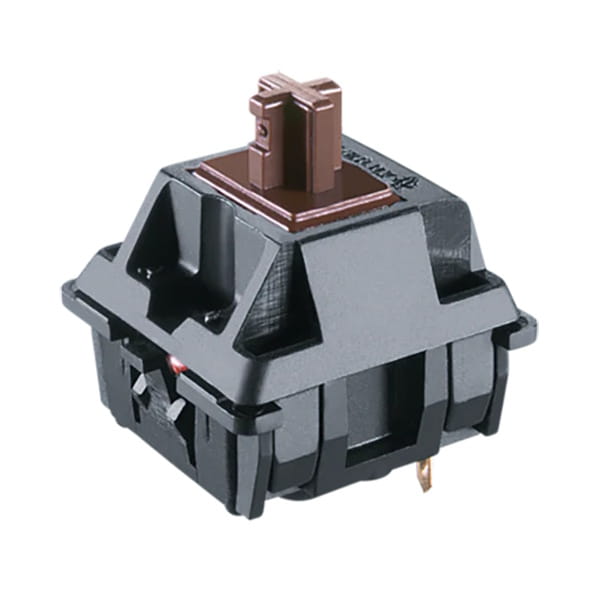
Cherry MX Brown Hyperglide
A refined take on the classic all-rounder, MX Brown Hyperglide keeps the signature light tactile bump while boosting lifespan to 100 million keystrokes. With a 55g actuation force, it’s ideal for both gaming and typing, offering feedback without the noise of clicky switches. The Hyperglide upgrade improves consistency and reduces wobble, making it smoother and more stable than the original.

Cherry MX Brown
The go-to switch for mechanical newcomers and veterans alike, Cherry MX Brown offers a light tactile bump without the click. With a 55g actuation force, it’s versatile enough for both gaming and typing, making it a solid middle-ground choice. If you want feedback without the noise, Browns are your safe, satisfying bet.

Cherry MX Clear
A heavier, more forceful cousin to MX Brown, Cherry MX Clear delivers a pronounced tactile bump with a firmer 65g actuation force. It’s a favorite among typists who want satisfying feedback without the clickiness of Blues. Less common in prebuilt boards, but beloved in the enthusiast space for its balanced, weighty feel.

Cherry MX Ergo Clear
A community-born mod turned semi-official favorite, Cherry MX Ergo Clear combines the tactile stem of MX Clear with a lighter 62g spring for a smoother, less fatiguing feel. It delivers a satisfyingly pronounced bump without the stiffness of stock Clears, making it ideal for long typing sessions or all-day use. Loved by keyboard nerds for its balance and refined feedback.
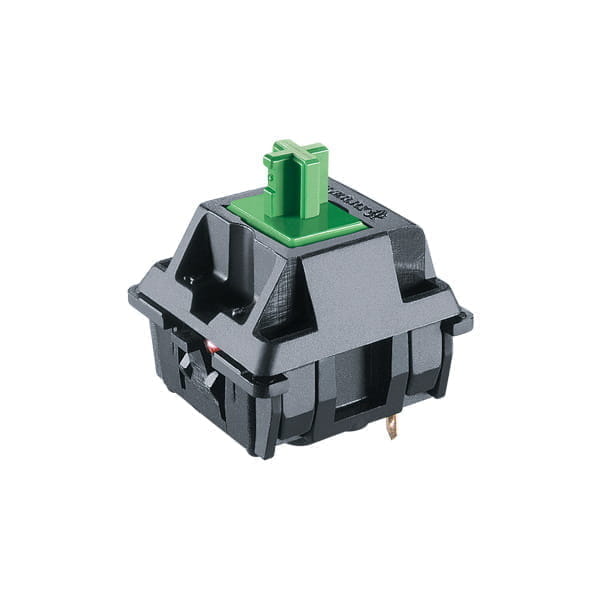
Cherry MX Green
Think of Cherry MX Green as the heavyweight sibling of MX Blue—same sharp click and tactile bump, but with a firmer 80g actuation force. It’s loud, proud, and built for typists who like resistance and authority in every keystroke. Not for the faint of fingers (or shared spaces), but an absolute classic for those who love that old-school, high-feedback feel.

Cherry MX Grey Linear
A heavier, less common sibling to MX Black, Cherry MX Grey Linear delivers a firm, smooth press with a higher actuation force—around 80g. Designed for stability and precision, it’s great for users who like resistance and control in every keystroke. Rarely found on mainstream boards, but a sleeper favorite for custom builds and retro-style enthusiasts.

Cherry MX Grey Tactile
A heavier counterpart to MX Brown, Cherry MX Grey Tactile offers a pronounced bump with a firm 80g actuation force. Originally designed for larger keys like spacebars, it’s a solid choice for users who want tactile feedback with extra resistance. Not as common in full keyboard layouts, but a sturdy, deliberate option for those who like their switches with weight.
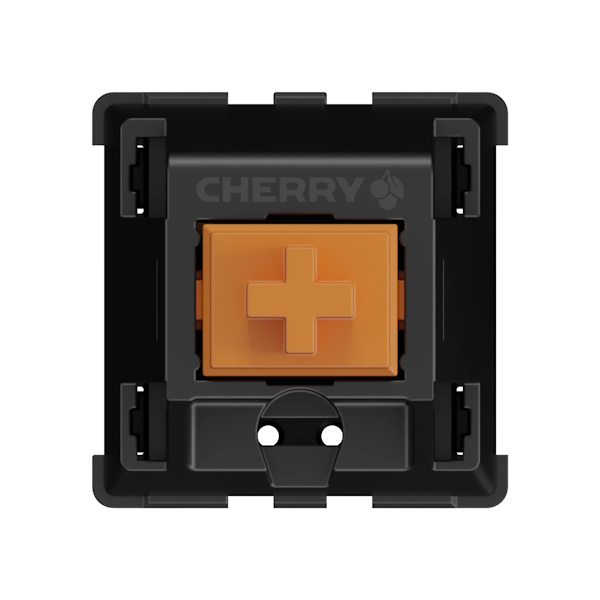
Cherry MX Hirose Orange
A rare vintage linear switch from the early 1980s, Cherry MX Hirose Orange was originally made for industrial keyboards and control panels. It features a light actuation force and smooth travel, with a distinctively soft, cushioned bottom-out feel that sets it apart from modern MX linears. Now a collector’s item, it's prized for its subtle smoothness and retro charm—if you can get your hands on one.

Cherry MX Low Profile Red
Designed for slim, modern keyboards, Cherry MX Low Profile Red offers the same smooth linear feel as standard Reds, but in a much shorter form factor. With a shallow 1.2mm actuation point and 45g actuation force, it’s fast, responsive, and perfect for low-profile builds. Ideal for gaming and fast typing, especially when space (or style) is tight.

Cherry MX Low Profile Speed
Built for rapid-fire input in a slim package, Cherry MX Low Profile Speed—also known as Low Profile Silver—features an ultra-short 1.0mm actuation point and a 45g actuation force. It’s one of the fastest switches Cherry makes, ideal for competitive gaming and low-profile keyboards where every millisecond counts. Smooth, snappy, and made for speed.

Cherry MX Nature White
Sitting between MX Red and MX Black, Cherry MX Nature White offers a smooth linear feel with a medium 55g actuation force. It’s designed for those who find Reds too light and Blacks too heavy—basically the Goldilocks switch for linear fans. No tactile bump, no click, just a controlled, balanced press ideal for both gaming and typing.
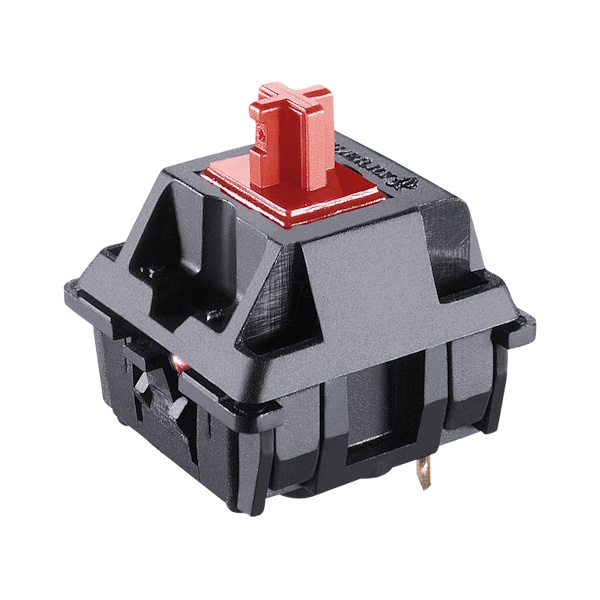
Cherry MX Northern Light
Cherry MX Northern Light is a premium linear switch that blends ultra-smooth performance with stunning RGB aesthetics. With a 45g actuation force and a polished, factory-lubed housing, it offers a quiet, frictionless keystroke ideal for fast typing and gaming. Its translucent shell maximizes lighting diffusion, making it a top pick for those who want both style and silky precision.
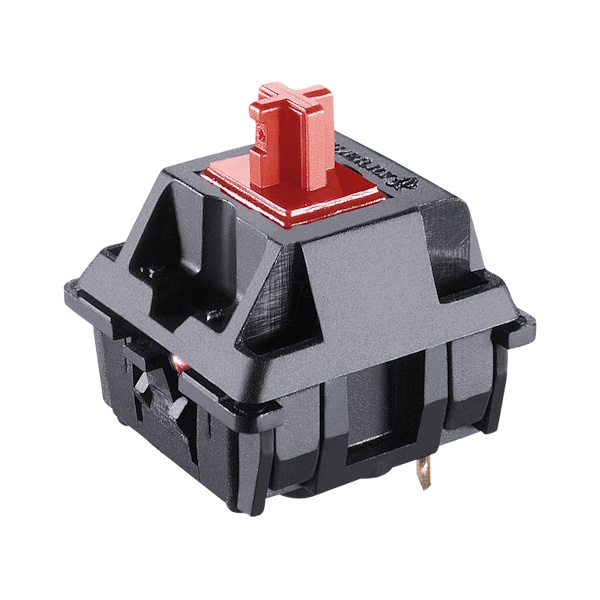
Cherry MX Red
One of Cherry’s most iconic switches, MX Red is smooth, light, and made for speed. With a 45g actuation force and no tactile bump, it’s a favorite among gamers who want rapid keystrokes and minimal resistance. Quiet in sound and feel, it's also a solid choice for typists who prefer a soft, uninterrupted press.

Cherry MX RGB Black
A modern twist on the classic MX Black, this variant features a clear top housing for enhanced RGB lighting without sacrificing that heavy linear feel. With a 60g actuation force and smooth keystroke, it’s built for users who prefer a bit more resistance and precision in their press. Ideal for RGB enthusiasts who want old-school weight in a modern shell.

Cherry MX RGB Blue
Cherry MX RGB Blue delivers the classic clicky, tactile feel of the original Blues with a modern clear top housing for brilliant RGB lighting. With a 60g actuation force and an audible click at actuation, it’s a top choice for typists who want strong feedback and satisfying sound. Just be warned—it’s not the most discreet switch in shared spaces.

Cherry MX RGB Brown
Cherry MX RGB Brown offers a gentle tactile bump with no click, making it a quiet and versatile option for both typing and gaming. With a 55g actuation force and a clear top housing for enhanced RGB effects, it’s a modern take on the beloved MX Brown—perfect for users who want subtle feedback without sacrificing style or silence.

Cherry MX RGB Clear
Cherry MX RGB Clear delivers a firm tactile bump with a 65g actuation force, offering more resistance than Browns while still keeping things quiet. Designed for heavy typists who want pronounced feedback without the noise of clicky switches, it features a clear top housing that lets RGB lighting shine through beautifully. It’s a tough, satisfying switch for those who like to feel every keystroke.

Cherry MX RGB Ergo Clear
Cherry MX RGB Ergo Clear blends the tactile bump of MX Clear with a lighter 62g spring, offering a smoother and more comfortable typing experience over long sessions. With a clear top housing for full RGB lighting, it’s a refined choice for users who want satisfying feedback without finger fatigue—or noise. A long-time community favorite, now with a modern twist.

Cherry MX RGB Grey
Cherry MX RGB Grey brings a heavy, deliberate tactile feel with an 80g actuation force, designed for those who prefer firm resistance and pronounced feedback. Often used for larger keys like spacebars, it’s also a solid choice for users who like a weighty press across the board. The clear top housing supports vibrant RGB lighting, blending old-school heft with modern visuals.

Cherry MX RGB Red
Cherry MX RGB Red offers the same smooth, lightweight linear feel as the original Reds, but with a clear top housing for enhanced RGB lighting. With a 45g actuation force and no tactile bump or audible click, it's a favorite for gamers and fast typists who want minimal resistance and a quiet press—now with extra visual flair.

Cherry MX RGB Silent Black
Cherry MX RGB Silent Black combines the smooth, heavy feel of standard MX Blacks with built-in dampening for quieter keystrokes. With a 60g actuation force and internal noise reduction pads, it’s ideal for those who like firm linear switches without the clack. The clear top housing ensures full RGB compatibility, making it perfect for powerful setups that need to stay quiet.

Cherry MX RGB Silent Red
Cherry MX RGB Silent Red delivers a smooth, light linear feel with built-in dampening for ultra-quiet keystrokes. With a 45g actuation force and soft landing pads, it’s perfect for shared spaces, late-night gaming, or stealthy office setups. The clear top housing allows full RGB lighting to shine through, blending silence and style in one sleek package.

Cherry MX RGB Speed Silver
Cherry MX RGB Speed Silver is built for speed, with a short 1.2mm actuation point and a 45g actuation force—perfect for competitive gaming and rapid-fire input. It’s smooth, light, and responsive, with no tactile bump or audible click. The clear top housing supports vivid RGB lighting, making it a top choice for performance-focused setups with style.

Cherry MX Silent Black
Cherry MX Silent Black offers the weighty, smooth feel of standard MX Black switches with the added benefit of internal dampening for quieter operation. With a 60g actuation force and noise-reducing pads, it's a great choice for heavy-handed typists or gamers who want a silent setup without sacrificing resistance. Ideal for stealthy workspaces or late-night sessions.

Cherry MX Silent Red
Cherry MX Silent Red combines the smooth, light feel of standard Reds with built-in dampening to hush both press and release. With a 45g actuation force, it’s perfect for fast-paced gaming or quiet typing in shared spaces. If you want a soft, stealthy switch that doesn’t sacrifice speed, this one’s a top-tier pick.

Cherry MX Speed Silver
Cherry MX Speed Silver is engineered for fast action, featuring a short 1.2mm actuation point and a light 45g force. It’s a smooth, linear switch with zero tactile bump—ideal for competitive gamers and fast typists who want quick, precise input with minimal travel. No noise, no friction—just pure speed.

Cherry MX White
Cherry MX White is a stiffer, less common clicky switch that offers a tactile bump and a more subdued click than MX Blue or Green. With a heavier actuation force around 80g, it's designed for users who want audible feedback without the sharp snap of traditional clickies. Rare in modern boards, but a solid choice for fans of firm, deliberate clicks.

Cherry MX2A Black
Cherry MX2A Black takes the classic heavy linear feel of the original MX Black and smooths it out with updated tooling, reduced stem wobble, and improved consistency. With a 60g actuation force and no tactile bump, it’s ideal for users who prefer a firm, deliberate keystroke. The MX2A upgrade brings a quieter, more refined experience—perfect for typists who love that classic weight, now with modern polish.

Cherry MX2A Blue
Cherry MX2A Blue brings the signature clicky, tactile experience of the original Blues into the modern era. With a 60g actuation force and that classic audible click, it’s a go-to for typists who love sharp feedback. The MX2A refresh improves smoothness, reduces stem wobble, and tightens manufacturing tolerances—delivering a cleaner, more satisfying click with every keystroke.

Cherry MX2A Brown
Cherry MX2A Brown keeps the beloved light tactile bump of the original while upgrading the internals for a smoother, more consistent feel. With a 55g actuation force and no audible click, it’s perfect for users who want gentle feedback without the noise. Thanks to the MX2A refinements—like improved stem fit and factory lube—it’s more stable, more polished, and still the go-to switch for balanced everyday use.

Cherry MX2A Orange
Cherry MX2A Orange offers a smooth, medium-weight linear feel with a 55g actuation force—slotting neatly between Red and Black. Designed for those who want a balanced, all-purpose switch, it combines a gentle press with the upgraded smoothness and reduced wobble of the MX2A line. Ideal for gaming or typing, it’s a versatile pick for users who want a softer touch without going ultra-light.

Cherry MX2A Purple
Cherry MX2A Purple is a new enthusiast-grade tactile switch co-developed with Glarses, offering a distinct, refined bump that sits between MX Brown and MX Clear. With a 55g actuation force and upgraded MX2A internals—including factory lube and reduced wobble—it delivers a smooth, satisfying keystroke with more presence than Browns but without the stiffness of Clears. A stylish, performance-focused option for tactile lovers.

Cherry MX2A Red
Cherry MX2A Red refines the classic lightweight linear switch with smoother travel, improved consistency, and tighter stem tolerances. With a 45g actuation force and no tactile bump, it’s perfect for gamers and fast typists who prefer effortless, silent keystrokes. The MX2A enhancements make this popular switch feel even more fluid and responsive—ideal for high-speed, low-resistance setups.

Cherry MX2A RGB Black
Cherry MX2A RGB Black delivers the familiar weighty linear feel of classic MX Blacks with modern refinements from the MX2A series. With a 60g actuation force, it offers a firm, smooth press ideal for precision typists and heavy-handed users. The clear top housing supports vivid RGB lighting, while internal upgrades—like reduced stem wobble and factory lubing—bring a more polished, consistent experience to this classic favorite.

Cherry MX2A RGB Blue
Cherry MX2A RGB Blue pairs the iconic clicky feedback of the original Blues with the smoother, more refined feel of the MX2A series. With a 60g actuation force, it delivers a satisfying click and tactile bump for typists who crave audible confirmation. The clear top housing enhances RGB lighting, while MX2A upgrades improve consistency, reduce wobble, and give the click a cleaner, more premium feel.

Cherry MX2A RGB Brown
Cherry MX2A RGB Brown brings the familiar light tactile bump of the original Browns into the next generation. With a 55g actuation force, it’s ideal for users who want gentle feedback without the noise of a click. The MX2A enhancements—like factory lubrication and reduced stem wobble—make the keystroke feel more stable and polished, while the clear top housing ensures brilliant RGB lighting. A quiet, reliable all-rounder for both work and play.

Cherry MX2A RGB Orange
A new addition to the Cherry lineup, MX2A RGB Orange is a medium-weight linear switch with a smooth, refined feel thanks to the MX2A internals. With an actuation force around 55g, it bridges the gap between Reds and Blacks, offering a balanced typing and gaming experience. The clear top housing makes it ideal for RGB builds, while the updated tooling ensures tighter tolerances and less stem wobble.

Cherry MX2A RGB Purple
Cherry MX2A RGB Purple is a standout tactile switch co-designed with Glarses, featuring a distinctive, snappy bump that’s more pronounced than Browns but smoother than Clears. With a 55g actuation force and MX2A upgrades—like factory lubing and tighter tolerances—it delivers a clean, satisfying press with minimal wobble. The clear top housing showcases vibrant RGB lighting, making it a top-tier pick for tactile fans who want both feel and flair.

Cherry MX2A RGB Red
Cherry MX2A RGB Red refines the lightweight linear experience with a smoother keystroke, reduced stem wobble, and tighter build quality. With a 45g actuation force, it’s ideal for fast-paced gaming or effortless typing. The clear top housing allows vibrant RGB lighting to shine through, while the MX2A upgrades make this classic switch feel more stable, polished, and ready for 2025 and beyond.

Cherry MX2A RGB Silent Red
Cherry MX2A RGB Silent Red blends a soft, quiet linear press with all the smoothness of the MX2A upgrades. With a 45g actuation force and internal dampening pads, it’s perfect for silent setups—whether you're working late, sharing a space, or just prefer peace and quiet. The clear top housing supports vivid RGB lighting, while the updated internals deliver reduced wobble and a more refined, consistent keystroke.

Cherry MX2A Speed Silver
A lightning-fast linear switch built for competitive gaming. The MX2A upgrade brings smoother travel and tighter tolerances, improving consistency over the original Speed Silver. With a shallow 1.2mm actuation point and 45g actuation force, it’s perfect for twitchy reactions and rapid keystrokes—just don’t expect much feedback or resistance. Silent in feel, not in performance.
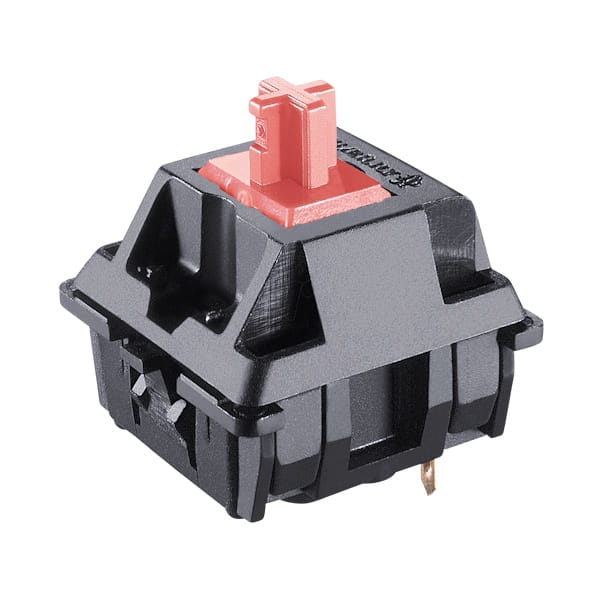
Cherry MX2A Silent Red
Cherry MX2A Silent Red upgrades the beloved stealthy linear with smoother travel, reduced stem wobble, and internal dampening for ultra-quiet keystrokes. With a 45g actuation force, it’s light, responsive, and perfect for quiet environments or late-night gaming. The MX2A refinements make each press feel more polished—bringing silence and precision together in one sleek package.

Cherry MX2A Speed Silver
Cherry MX2A Speed Silver is built for speed and precision, featuring a short 1.2mm actuation point and a 45g actuation force. The MX2A upgrade brings smoother keystrokes, reduced stem wobble, and tighter manufacturing tolerances, making this lightning-fast switch even more responsive. Ideal for competitive gaming or rapid typing, it’s all about speed with no tactile bump to slow you down.
Best Cherry MX Switches for Gaming, Typing, and Everything In Between
With nearly 50 Cherry MX switches out there, it’s easy to feel overwhelmed. But don’t worry—we’ve broken things down by use case to help you find the right switch for your setup. Whether you're looking for something fast and responsive for gaming, quiet and comfortable for the office, or just a satisfying all-rounder, this quick guide will point you in the right direction.
Best for Gaming
MX Red, MX Speed Silver, MX2A Speed Silver
Fast, smooth, and low-resistance—these linear switches are built for rapid keystrokes and low-latency play. If you’re all about speed and don’t need tactile feedback, these are your go-to choices.
Best for Typing
MX Blue, MX Brown, MX2A Brown, MX2A Purple
If you spend your day hammering out emails, essays, or code, these switches offer satisfying feedback with every press. Blues are clicky and classic, Browns are quieter and balanced, and MX2A Purple adds a modern tactile punch without the noise.
Best Quiet Option
MX Silent Red, MX Silent Black, MX2A Silent Red, MX2A RGB Silent Red
Perfect for shared workspaces, late-night gaming, or just keeping things peaceful. These switches have built-in dampening to soften the sound of both press and release without sacrificing feel.
Best All-Rounder
MX Brown, MX2A Brown
Light tactile switches that strike a great balance between typing and gaming. If you’re not sure where to start—or want one keyboard to do it all—these are safe, reliable picks.
Best Heavy Switch
MX Black, MX Clear, MX2A Black, MX2A Clear
For those who like a bit of resistance. These switches require more force to actuate, offering more control and a deliberate feel. Great for heavy typists or those who prefer feedback through weight rather than noise.
Best Tactile Experience
MX2A Purple, Ergo Clear
These are for the tactile connoisseurs. Both switches deliver a satisfying bump, but the MX2A Purple is smoother and snappier, while Ergo Clear offers a deeper, more cushioned feel loved by custom builders and longtime mech fans.
Best for RGB Builds
Any MX2A RGB switch or standard MX RGB variants
If your setup lives for the glow, look for switches with clear top housings. These allow RGB lighting to shine brightly through your keycaps without sacrificing feel or performance.
Best for Low Profile Keyboards
MX Low Profile Red, MX Low Profile Speed Silver
Ideal for slim builds or gamers who want flatter key travel. These switches deliver fast response times and a smooth feel in a compact form factor—perfect for portable or minimalist setups.
Best for Beginners
MX Brown, MX2A Brown
Not too heavy, not too loud, and just the right amount of tactile feedback. Browns are the most beginner-friendly switches Cherry makes—easy to adapt to whether you’re gaming, typing, or both.
Best for Vintage Feel
MX Black Clear Top (Nixie), Hirose Orange
If you're into retro keyboards, collector builds, or vintage switch feels, these rare switches deliver nostalgia with a smooth, weighted press. Harder to find, but highly prized in enthusiast circles.
Best for Enthusiasts/Modders
MX Ergo Clear, MX2A Purple
Community favorites for a reason. Both offer nuanced tactile feel and pair well with lubing, spring swaps, or custom builds. If you're building a board from scratch or upgrading your daily driver, start here.
Where to Buy Cherry MX Switches
Once you’ve found your perfect switch, the next step is tracking it down—and not all retailers are created equal. Whether you're after mainstream options like MX Reds or hunting for harder-to-find switches like Nixies or MX2A Purples, these trusted sites have you covered.
Cherry MX History & Design
Cherry MX switches are basically the godfathers of modern mechanical keyboards. Developed by Cherry Corporation back in the early 1980s, they were the first mechanical switches to gain widespread use in both industrial and consumer keyboards. In fact, the “MX” in Cherry MX stands for “Mechanical X-point”—a nod to their precise crosspoint contact system, which became the gold standard for tactile feel and reliability.
The now-iconic Cherry MX stem—that familiar plus-shaped cross—is one of the biggest reasons their legacy lives on. It made switch swapping and keycap customization incredibly easy, and most modern mechanical keyboards still use it (even clones and offshoots). You could say Cherry walked so the rest of the industry could speedrun.
Each MX switch is defined by a few core design elements: - Actuation force (how hard you have to press) - Travel distance (how far the key moves) - Switch type (linear, tactile, or clicky) - And of course, sound profile, because some of us love chaos (looking at you, MX Blue users).
Over the years, Cherry has refined the original designs, launching variants like Silent Reds, Low Profile switches, and most recently, the MX2A series—which aim to deliver smoother operation, tighter tolerances, and more consistency. While dozens of clone brands have popped up since, Cherry’s build quality and iconic feel keep them relevant even in today’s switch-saturated world.
In short, Cherry MX switches are more than just nostalgic—they’re foundational. Whether you’re a gamer, coder, or just obsessed with keyboards like the rest of us, understanding their design helps you make smarter choices—and appreciate just how much tech is hiding under each key.
FAQ: Cherry MX Switches
Are Cherry MX switches still good in 2025?
Yep—despite the rise of Gateron, Akko, and boutique brands, Cherry MX switches remain a reliable standard. Their consistency, durability, and name recognition make them a solid pick, especially for beginners or brand-loyal fans.
What’s the difference between Cherry MX Red and Brown?
Red is linear and smooth—ideal for gaming. Brown has a tactile bump, giving you feedback for typing without the loud click. Think of Reds as “slide to win” and Browns as “feel your words.”
Are Cherry MX Blue switches too loud for office use?
If your coworkers value their sanity… probably. Blues are clicky and tactile, which makes them great for feedback but not so great for shared workspaces. Maybe save them for home or noise-cancelled environments.
What’s the quietest Cherry MX switch?
Cherry MX Silent Red and Silent Black are your go-to choices. They include dampening built-in to hush up bottom-out and return noise—perfect for late-night grinding or stealthy office typing.
Which Cherry MX switch is best for gaming?
Most gamers go with Red or Speed Silver. Red is light and smooth; Speed Silver is even faster with a shorter actuation point. If milliseconds matter, Silver’s your switch.
Do Cherry MX switches wear out quickly?
Not at all. They’re rated for over 50 million keystrokes (many newer variants are even higher). Unless you're writing War and Peace every week, you’re good.
Can I replace Cherry MX switches with other brands?
Only if your keyboard supports hot-swapping. And yes, many Cherry clones (like Gateron or Kailh) are MX-compatible. Just make sure the pins match (3-pin vs 5-pin).
Are Cherry MX switches good for typing?
Definitely. MX Blue and MX Brown are especially popular among typists. Blue offers clicky feedback, while Brown gives you tactility without the noise.
What’s the newest Cherry MX switch?
That’d be the MX2A line, including the MX2A Purple made in collaboration with Glarses. They're smoother, more refined, and aimed at modern keyboard enthusiasts.